Tonight I will pull the winners for my Tsunami Relief blog candy drawing and also write out my check for Tsunami Relief, so please stop by this post and leave a comment (if you haven't already). I'd love to write a bigger check!
I downloaded two of the photo effects apps for the ipad that I mentioned in this post. I got Camera Bag, which adds hipstamatic-like effects to pictures. It provides a filter option, a border option and a crop option. I loved the app! The picture above uses the "cinema" filter, a square crop, and a thin white borer. The original picture looked liked this:
Do you prefer one to the other?
I also purchased the color splash app, which turns the photo to grey scale and then allows you to add the original color back in by dragging your finger around on the photo. It was a bit more difficult to than I would have liked to be honest, but still fun to play around with.
You can also combine the two apps together. I started with this photo:
I then applied color blaster to make everything grey scale except Gypsy and the ball. Then I went to photo bag, cropped it square, added the helga filter and a thin border.
I'm really happy with how it turned out! What do you think? These are very easy adjustments to make. I'd like to be able to add textures as well, so I'm thinking about taking the adjusted pictures and working with them in PSE to see how that works. But, I lost all my textures when my hard drive died, and I need to reload them. Plus, it's been a while since I worked in PSE, and so I need to refresh my recollection a bit before I can do that.
Sunday, March 27, 2011
Subscribe to:
Post Comments (Atom)










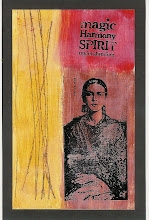
14 comments:
The apps look really cool Rinda - I like the effects! I am always terrible to ask though because I like the before and the after equally!
I like the effect on the last photo the circle blacked out edges. You are having fun with this aren't you
Love the first photo with the cinema app applied - interesting that boosting colour is not always the way to make something zing
You make it all sound so easy Rinda!
I'm sure I wouldn't find it as easy,Rinda....but love that last photo of Gypsy.
Colour splash sounds hard! But I do love the result (of course with that model almost anything you tried would look good!)
I really like the Color Splash app. It may have been a pain to do, but the results are great! I've read through all the links you gave us, and am considering Photogene once my iPad arrives. (Just one more day if the delivery folks are correct.)
I couldn't get on with that colour splash app but I love what you have done here.That is one gorgeous doggy ! x
2nd picture of the flowers and 1st picture of Gypsy! I do like the the grey scale feature you used! Can't wait to see what you come up with for tomorrow!
I love the 2nd pic on both, I'm slightly obsessed with changing my pics - I love the Hipsatmatic and Instagram apps, I was going to try the slash of colour app, it looks fab! :)
it looks like you are really enjoying all your new photo apps. i can't get over how cute your new dog is!!!
These photos look pretty cool and it's so nice that you can manipulate them to make them more interesting.
I love the first picture of the flowers and the final one of Gypsy. Great work with the apps though. Hope you are doing well on your fund raiser. J x
2nd of the daffs and 1st of Gypsy who is just beautiful x
Post a Comment