It has been about a year since we visited Ireland and Barcelona last summer, and until recently the photographs from the trip were sitting in my computer for the most part unedited, unprinted, and otherwise unattended to. Normally, I would have already printed them out and created a trip album for them.
Of course, this was no normal trip. And the last year has been anything but normal. But still I wanted to do something with the photographs I took. Over our long Memorial Day weekend, I realized there was one day when I would have the house to myself (Henry was umpiring; Paul and Clara went to a blues festival), I invited a friend over to show me how to make a photo book. The night before she came over, I went through all my photographs for the Ireland portion of our trip, edited them and had them ready to put in a book.
After some deliberation, I decided to use Mixbook. I used their "Travel Magazine" format as my starting point, although I modified it as I went along. Using it gave my book a coherent feel appropriate for a trip book. And, by and large, I liked the colors, fonts and graphics in the format. I also like their "Vintage Travel" format and will likely use it as the starting point for my Barcelona photographs.
On the whole, I enjoyed the process of getting these photographs into a book form. The mixbook interface was easy to use, and I quickly got the hang of using their templates, graphics, text boxes, etc. I think the little bit of PSE I've done, working in Picmonkey and playing with the iphone app Snapseed all really helped my learning curve. The paper and color quality of mixbook was good, as was the delivery time. There was a problem with the book when it arrived; all the pages were glued together along the right hand side, so I couldn't open any of the pages! I called the company and spoke to a nice, live person, and explained the problem. She sent me an email with a link to send some photos of the problem and within a few hours they had sent me an email saying they would reprint the book and send out a new one straight away. The new/second book arrived just fine. Since they dealt with the problem so well, I'll give them another chance before deciding they have consistent quality control problems. The book struck me as fairly expensive, though that may be because I made a 12x12 hard cover book with a lot of pages. My friend tells me that it's actually competitive in price to other photo book manufacturers (she has tried a lot of them). Also, if I compared the price of the book to the cost of printing photographs (especially in larger, varied sizes) and all the scrapbook supplies, I'm sure it's much less expensive than a traditional scrapbook.
The thing I liked best about making the photo book was the ability to easily use larger versions of my photographs. It also went together very quickly and will be much easier to store and show off than a traditional scrapbook. At the end of the day, the best thing is that the book is done! The major down-side (and this was probably a rookie mistake) was that I didn't do as much journaling because I thought there wasn't room. When I received my book, I saw that the font was really big. I could have made it much smaller and included a lot more of the story. I also was not able to include memorabilia, although I have most of that stored in the trip journal I made for the trip.
This post has been percolating in my brain for a while, but it wasn't until I read Amy's recent post on her 2012 Photobook that this really came together. I loved how she recorded her thoughts on the process, and I wanted to do the same. First, a question. Is this what people mean by digital scrapbooking? I know the answer doesn't really matter in the big picture, but I'm curious. I didn't make any templates on my own. I just went to the mixbook site and used what they had. I did add and subtract elements on the page like I would in regular scrapbooking, but it seemed much less involved than what I had previously thought of when people talked about digital scrapbooking. Second, I'm glad I took the plunge and made the photo book. I know I will make more in the future. I already made one (using shutterfly) for the half-marathon instagram photos I took, and I will review that one when it arrives. I have plans to do another mixbook with the Barcelona photos I have (once I edit them and find a good block of time). Third, I really like the storability of this book. I do have serious concerns about storing all my regular scrapbooks. But, at the end of the day, I know I won't ever completely move to photobooks. And the main reason is because I miss the look and feel of real, printed photographs. More than the paper and supplies, I love photographs. I love holding them and looking at them. Even good, professional printing in a book is not the same to me in terms of texture and depth. On the upside, I take many fewer scrappable photos these days, as the kids have grown up. So I think I only have a few more years of traditional annual scrapbooks lefts to do. That should help with the storage problem at least.
So, those are my thoughts. I welcome your reactions!
Saturday, June 15, 2013
Subscribe to:
Post Comments (Atom)










![LEAP [into lightroom]](http://learn.kimklassen.com/wp-content/uploads/2015/12/Kim-Klassen_20151223_6459.jpg)




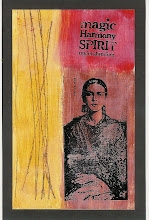
27 comments:
Wooohooo - you made a book! Doesn't the font size get you? That is so deceptive, I don't think what we see on a screen correlates all that well.
Personally, I am so over memory keeping being labelled ... blogging is scrapping in my opinion - though I do think I am liberal with my terms! The purists would likely say that you have constructed a photobook rather than digi scrapped.
Anyway, you are streets ahead of me in many respects because I have never used templates that are pre-made on one of those sites. I am scared to use them. I make my pages (12x12 size) and then select the full page photo for every page and drop them in as whole photos/jpegs. I think they intimidate me for one of the reasons you pointed out, it doesn't seem as though there is enough room for journaling.
Rinda, I made five photobooks last year and learnt quite a bit from the process of each one. I think it is a good idea to try this company again and then perhaps a couple more until you find the one that suits you.
Well done! :)
What a wonderful memory of what must have been a fabulous trip.
Joy xx
PS Just to throw the cat among the pigeons ... did you know that there is a pre-made book, in several styles, of Project Life available? I know you are not scrapping as much these days, but this approach has rejuvenated my scrapping this year ... just a thought .... :)
The book looks fantastic. I think I'd call it a hybrid of digital scrapping as I don't think it uses digital embellishments as much as I have seen on some digital pages, like ribbons, buttons etc. However as a neat storage solution and a quick response to getting your holiday photos organised into one book as I said it is fantastic. You have made a super job of it. Have to admit I don't see the point of full digital scrapping as I like to use real embellishments and the touchy feely of it all but this photo book looks like the best alternative to me. Well Done BJ
your book looks fabulous
In the 2 companies that I have used for photobooks you can change the size of the text space or add a text space to one of the photo spaces - I just experimented with the templates that they offered
admittedly doing that takes more time and really having a finished book is the goal
I'm with Amy on having a very broad view on what is included in scrapbooking. Usually what is being referred to as digi scrapping is creating a page that looks the same as a paper scrapbook page on the computer, some people add pattern paper and lots of embellishments and shadow it so it looks 'real', and then printing it out as a page or dropping it into a photobook as a page - as Amy described. My digi pages are much like Amy's - clean and simple - but then so are my paper pages.
that was a bit of a ramble - your book looks great, you have the memories of a holiday recorded and available for others to see and it is finished - in the end I think that is what matters
It really makes the photos pop. The large ones look excellent. Great job and lovely memory.
I think it's fabulous! I found Amy's post very persuasive too, and if anything can get me working a bit more on the computer I think it will be this. The results look so arresting and I love the idea of being able to store them easily..or indeed leave them out as coffee table books! I'm always interested in your reviews and comparisons, so do keep on letting us know if you make more.
Is it digital? It is by my standards. I'll take my scrapbooking any way I can get it. Blogging, cutting and sticking, slipping things into templates..I like it all.
I've been thinking a lot about your trip over the last few days. I like that photo very much x
I love the book,Rinda...with any 'scrapbooking' I always tend to think 'memory album' rather than scrapbook....because that is the really important part of it.....and you have all the memories stored whatever format it is in.
I prefer paper scrapbooking simply because I like playing with paper and embellishments.....but always love the look of the CAS pages made by Amy and Alexa....and this type of album definately makes a better coffee table book....you're not going to worry about your own work getting ruined.
You could always add some extra journaling as it's flat and there are probably places in the book that it could simply be stuck on.
I'm not sure the label is important. Your book looks lovely. I especially like the oversized pictures. I used BLog2Print for my Journal Your Christmas last year (see http://handmadebykirsty.blogspot.co.uk/2013/02/jyc-final-chapter.html) and I'm planning to do it again for my Saturday Roundup blog posts at the end of the year
Your finished photo book looks great. I've some lovely examples all over blogland, including Amy's. This isn't really what springs to (my) mind when I think of digital scrapbooking, but it seems to me that you have preserved the memories of a fantastic trip and that's what scrapbooking is all about. It has also got the pictures off your PC and into a beautiful book that can be shared and enjoyed.
You might be interested in the free photo enhancement class that I linked to on my blog on Friday. It starts next Monday and is a week long, but you have access to it indefinitely and the videos are super easy to follow so it doesn't matter if you dip in whenever you have a few minutes to spare.
It looks very good, Rinda. I think it Is Digital Scrapbooking, but in a very simplified form.
I also made some photo books from our holidays, last year and 2011 too; and James went on his school trip to USA in February, so I made a hard-back book for him with all the best of his (many!) photos and some short journalling, so he would remember it. It's certainly a good way to make a memory book quickly - but I agree with you about it not being "the same" as paper scrapping, with the chance to attach memorabilia / souvenirs etc. Still, we are pleased to have our books - something to flip through and remind us of some good times together as a family.
I was so tied up with my own challenges last summer, that I actually missed your post about discovering Paul's illness. I caught up a bit later, but it's been such a busy year, with my mum's illness, James' studies, my business, plans for the building work and just the general Life stuff...
I do hope Paul makes a full recovery - it is such a blessing that he was able to receive prompt and effective treatment. I can imagine how desperately worrying it must have been for you all; it's a year later now - I hope this coming year will be wonderful and filled with joyful and happy events for you all! X
It's a marvellous way to keep your memories alive...great photos Rinda.
What a stunning memory book you,have there! You did well to have it completed in a weekend :). I guess it is a kind of digital scrapbooking. I think what is often meant is a page whIch has, as paper scrapping can have, lots of layers, photos, papers, embellishments, painty splats etc. But there is also clean and simple digital, which this could fall into! (And where I would probably place my own style). Thank you for all the detail - especially about the font size.
Just had a catch up with your last few posts, Rinda....I've been thinking about this time last year and how it's almost a year since Barcelona....love the book and I enjoyed reading about your summer plans!
Alison xx
Digital scrapbooking to me comes in many forms. I agree with Amy, who cares. You have created a digital album that has been printed out of your memories and that is all that matters, ok so you could have designed each page yourself and put your own digital embellishment on it but why recreate the wheel when someone has done it for you and it works, ok you don't have personal embellishment as you said but you have the travel journal to accomplany it and I think that soulds cool to have a nice book of pictures and an interactive book to join it. Well done you for even getting it finished.
This is a beautiful book. Yes, I think this is digi scrapbooking. You are recording photos and memories in a digital format. This is what I am trying to do with Project Life. I am making the pages and then putting them in a book like this.
Interesting post! I love your photo books Rinda. My DH has made several photobooks of our holidays, and they are great. I think that they are so much more portable and you can easily take them to show people as well as have them as coffee table books. I prefer paper scrapbooking because I love cutting and sticking, but I am with you on concerns about space to store all the albums. Is it digital scrapbooking? Yes, I think so!
The books are beautiful Rinda. I have made 6 of these over the past couple of years, Mostly as gifts. They have been so well received. I have 3 in the mix at the moment. I use Apple to print my books, the quality is fantastic and I think, worth the money. I want to print some projects with more text than photos, I have made notes from Amy's excellent post and might try Blurb.
Like others, I hate the labels and the purists who think one way is the BEST way to the exclusion of others. Bottom line is that whether you are blogging, making photo books, slipping photos and memorabilia into project life page protectors, pasting "stuff" into a "smash" book, creating traditional or digital pages - it is ALL memory keeping and each style appeals to different people for different reasons.
For me personally , my version of digital scrapbooking is just like traditional - I choose my papers, photos, placement, and embellishments and build my pages from the ground up - I just do it on the computer and print them 12x12 in batches and add them to traditional scrapbooks. I have the look of a very layered page (including flowers, ribbons, etc.) in a flat page that takes up way less space.
Great looking photo book! I haven't tried Mixbook yet, I use Blurb most of the time. Printing 12x12's are pricy everywhere, whether just a page or a whole book. I put my digi scrap pages in my 365 photo books at the end of the year. I love photo books,
Love it, Rinda! I put a bunch of our England trip photos in a book like this and am really happy that I did. I knew that if I waited to make a tradition scrapbook with the photos it would be a long time coming. I never really thought about this being digital scrapbooking, but I think you have really hit on something. And like Amy mentioned, I think that blogging is a form of scrapbooking in itself. Awesome book, great way to preserve your vacation photos, and a good read on this post. Thanks for the tip of Mixbook, as I haven't heard of this one before. I will definitely check it out.
Too funny that I am reading this 30 minutes after submitting a photo book on Snapfish of our trip to Jamaica. I have done many calenadrs in the past but this si my first book. It ended up being 28 pages (8x11). At the last minute I decided to google for a coupon and found one that was good through midnight tonight (Tuesday) for 50% off, happy dance! I'll be sure to post about it once it arrives. I have a groupon for Mixbook and will probably use that for a wedding book.
I'm with Amy - I count my blogging as scrapping. Definitely count this book as digi although I also often create the 12x12 or 8.5x11 page and upload it. Do that for calendars too.
Storage is one of the reasons for me moving to the blog - and the first thing Wookie mentioned when we started the gratitude PL album.
I love your book. I only scrapbook (in the traditional sense) because I love the process of becoming absorbed in creating. But the stories are most important to me. I have been considering making a photo book for my MIL in the UK. It costs way too much to post her photos and I have been thinking that I might make her a book with a UK company and then I save on postage all round. Thanks for the tip about the font.
I think you book looks fantastic!
I don't think it really matters what it is called...photobook, digi scrapping, memory book, photo album, or anything else. It looks great, it records your photos and memories in a way you like - that is all that matters.
I've never got into traditional digi scrapping, although it was paper scrapping that got me into crafting and I find that despite loving mess, paint under my nails, glue, layers etc, when I do anything digitally like a photo book etc I have a tendency to go much simpler.
It looks wonderful Rinda and I was really interested in your comments about it - I'll have to watch out for the font size. I think it's digi, there's all types of digi - clean & simple or heavily embellished are just 2. I've been doing clean & simple digi pages, printing them out and putting them in my traditional albums - and boy do they take up a lot less space.
Post a Comment